DataMgr 2.5 Documentation: Lists
DataMgr Information
|
|
| Subscribe to DataMgr |
| Visit this group |
Lists
List Relation Fields allow you to automate the handling of many-to-many relationships using lists. This essentially automates the saveRelationList() method with the added benefit that it brings the list into the recordset returned by getRecords().
You can filter by this value as well, limiting the recordset to records that have at least one of the list items given (so the longer the list you pass in to this key, the more results you are likely to get).
Attributes/Keys:
- type (required): "list".
- table (required): Name of table from which you will pull a list of values.
- field (required): The name of the field which will hold the values for the list.
- delimiter (optional): The list delimiter character (defaults to ",").
- sort-field (optional): The name of the field in the related table by which to sort the values in the list.
- bidirectional (optional): A Boolean value used only for self-referential many-to-many relationships (see note at end of this section).
- join-table (optional): If you need to pull values for a many-to-many relationship, the table that indicates the relationships between the local (main) table and the remote (related) table.
- join-field (optional): If the join-table has a field matching the primary key field of your local table and a field matching the field on which you want to join in the remote table, use join-field to indicate the field joining the remote table to the join-table. Otherwise use the keys below.
- local-table-join-field (optional): The field in the local table used in the relationship (its value will match the value of the join-table-field-local field in the join-table).
- remote-table-join-field (optional): The field in the remote table used in the relationship (its value will match the value of the join-table-field-remote field in the join-table).
- join-table-field-local (optional): The field in the join-table used in the relationship (its value will match the value of the local-table-join-field in the local table).
- join-table-field-remote (optional): The field in the join-table used in the relationship (its value will match the value of the remote-table-join-field in the remote table).
- distinct (optional): If this attribute is true then the "DISTINCT" SQL keyword will be used, ensuring that each item in the list is unique.
Let's start with this example:
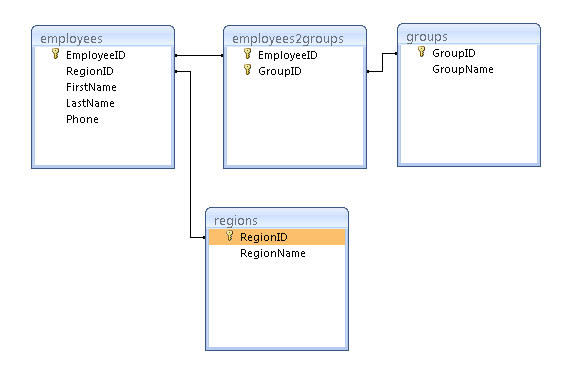
| EmployeeID | RegionID | FirstName | LastName |
|---|---|---|---|
| 1 | 1 | Scott | Summers |
| 2 | 2 | Jean | Grey |
| 3 | 3 | Ororo | Munroe |
| 4 | 4 | Peter | Nicholas |
| 5 | 1 | Robert | Drake |
| 6 | 2 | Henry | McCoy |
| 7 | 3 | Kurt | Wagner |
| 8 | 4 | Charles | Xavier |
groups
| GroupID | GroupName |
|---|---|
| 1 | Blue |
| 2 | Gold |
| 3 | Red |
regions
| RegionID | RegionName |
|---|---|
| 1 | North |
| 2 | East |
| 3 | West |
| 4 | South |
One to Many
For example, I might want a list of all of the EmployeeIDs associated with a given region. For that, I could use the following XML (see LoadXml):
<table name="regions">
<field ColumnName="RegionID" CF_Datatype="CF_SQL_INTEGER" PrimaryKey="true" Increment="true" />
<field ColumnName="RegionName" CF_Datatype="CF_SQL_VARCHAR" Length="50" />
<field ColumnName="employees">
<relation
type="list"
table="employees"
field="EmployeeID"
join-field-local="RegionID"
join-field-remote="RegionID"
/>
</field>
</table>Alternately:
<cfset sRelation = {
type="list",
table="employees",
field="EmployeeID",
join-field-local="RegionID",
join-field-remote="RegionID"
}>
<cfset DataMgr.setColumn(tablename="regions",columnname="employees",Relation=sRelation)>This simply references the "EmployeeID" field from the "employees" table where the value of the field indicated in "join-field-local" in the "regions" table ("RegionID") matches the value of the fields indicated in the "join-field-remote" ("RegionID") in the "employees" table.
Now, because both the "join-field-local" and "join-field-remote" values matched, I could have just used on "join-field" attribute as a shortcut, but I will stick with the more verbose syntax for clarity.
If I call DataMgr.getRecords("regions"), I will get back a query with an "employees" column that will have a comma delimited list with the values of every "EmployeeID" from a row where the "RegionID" of the "employees" table matches the "RegionID" for that record in the "region" table.
<cfset qEmployees = DataMgr.getRecords(tablename="regions")>| RegionID | RegionName | employees |
|---|---|---|
| 1 | North | 1,5 |
| 2 | East | 2,6 |
| 3 | West | 3,7 |
| 4 | South | 4,8 |
The table in the database wouldn't have a "groups" field, but it would still be part of the query returned from that table by DataMgr.
Many to Many
I also might want a list of all of the GroupIDs associated with a given employee. For that, I could use the following XML:
<table name="employees">
<field ColumnName="groups">
<relation
type="list"
table="groups"
join-table="employees2groups"
field="GroupID"
local-table-join-field="EmployeeID"
join-table-field-local="EmployeeID"
join-table-field-remote="GroupID"
remote-table-join-field="GroupID"
/>
</field>
</table>Or the Following setColumn() call:
<cfset sRelation = {
type="list",
table="groups",
join-table="employees2groups",
field="GroupID",
local-table-join-field="EmployeeID",
join-table-field-local="EmployeeID",
join-table-field-remote="GroupID",
remote-table-join-field="GroupID"
}>
<cfset DataMgr.setColumn(tablename="employees",columnname="groups",Relation=sRelation)>Then a getRecords() call on the employees table can include the "groups" column.
<cfset qEmployees = DataMgr.getRecords(tablename="employees",fieldlist="EmployeeID,FirstName,LastName,groups")>| EmployeeID | FirstName | LastName | groups |
|---|---|---|---|
| 1 | Scott | Summers | 1,3 |
| 2 | Jean | Grey | 1,2 |
| 3 | Ororo | Munroe | 2 |
| 4 | Peter | Nicholas | 2 |
| 5 | Robert | Drake | |
| 6 | Henry | McCoy | 1,3 |
| 7 | Kurt | Wagner | |
| 8 | Charles | Xavier | 1,2,3 |
Here are what each attribute indicates:
- type="list": indicates I want a list
- table="groups": Indicates that I want my column to contain a value from a field in the "groups" table
- join-table="employees2groups": Indicates that this is a many-to-many relationship stored in the "employees2groups" table
- field="GroupID": Indicates that I want to get a value from the "GroupID" field of the "groups" table
- local-table-join-field="EmployeeID": means that the "EmployeeID" field of the "employees" table should match a field in the "employees2groups" table
- join-table-field-local="EmployeeID": means the at the "EmployeeID" field of "employees2groups" should match a field in the "employees" table
- join-table-field-remote="GroupID": means that the "GroupID" field of "employees2groups" should match a field in the "groups" table
- remote-table-join-field="GroupID": means that the "GroupID" field of "groups" should match a field in the "employees2groups" table
The fields marked with red balloons indicate the One-to-Many example, while the fields with the blue balloons indicate the Many-to-Many example.
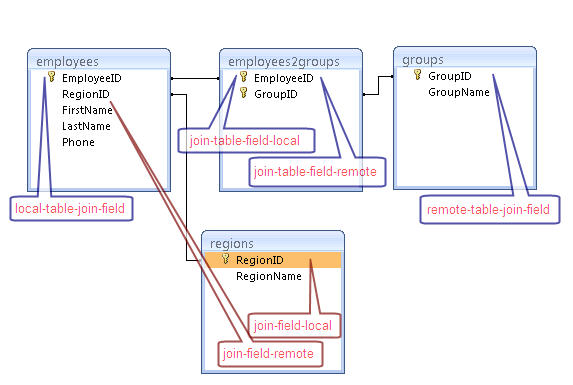
Since this list relation uses a join-table, the value of the field can be set when saving a record in the "employees" table.
<cfset sData = {EmployeeID=3,groups="1,2}>
<cfset Datamgr.saveRecord("employees",sData)>This will add or remove records to the "employees2groups" table so that the value of the groups field is "1,2".
If I wanted to get a list of the "GroupName" fields from the "groups" table for groups associated with a given user, I could do that as well.
<table name="employees">
<field ColumnName="groupnames">
<relation
type="list"
table="groups"
join-table="employees2groups"
field="GroupName"
local-table-join-field="EmployeeID"
join-table-field-local="EmployeeID"
join-table-field-remote="GroupID"
remote-table-join-field="GroupID"
/>
</field>
</table><cfset qEmployees = DataMgr.getRecords(tablename="employees",fieldlist="EmployeeID,FirstName,LastName,groupnames")>| EmployeeID | FirstName | LastName | groupnames |
|---|---|---|---|
| 1 | Scott | Summers | Blue,Red |
| 2 | Jean | Grey | Blue,Gold |
| 3 | Ororo | Munroe | Gold |
| 4 | Peter | Nicholas | Gold |
| 5 | Robert | Drake | |
| 6 | Henry | McCoy | Blue,Red |
| 7 | Kurt | Wagner | |
| 8 | Charles | Xavier | Blue,Gold,Red |
Just like when saving the "groups" field, a value can be passed in to the "groupnames" field.
<cfset sData = {EmployeeID=3,GroupNames="Gold,Blue"}>
<cfset Datamgr.saveRecord("employees",sData)>Note that this will only work if a join-table is included in the list relation.
Note on bidirectional:
If you have a self-referential many-to-many relationship, you can use the "bidirectional" key to indicate if each relationship should be represented in both directions. A self-referential many-to-many relationship is one in which the local (main) table is the same as the remote (related) table and a join-table is in use.
Examine, for example, products that can each have multiple related products. If product A has product B as a related product does that mean that product B should automatically have product A as a related product? If so, set bidirection="true". If not, leave it alone (it defaults to false).